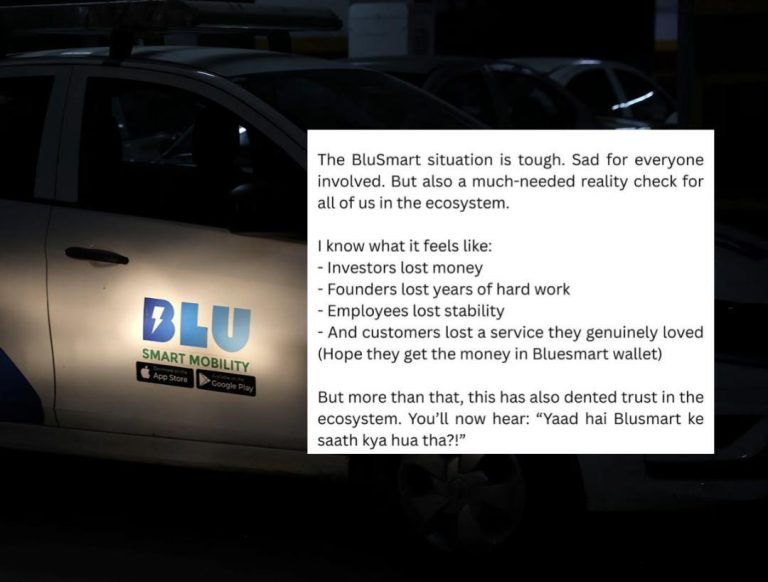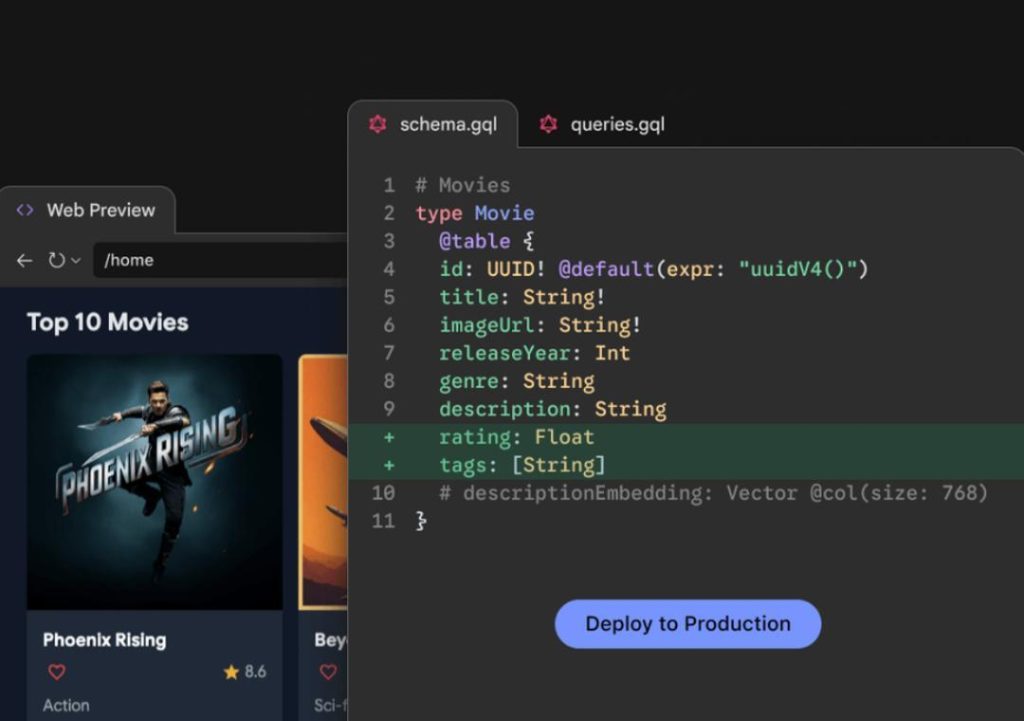
Google Unveils Firebase Studio for AI App Development
Google has recently introduced its latest innovation, Firebase Studio, a cloud-based development platform designed to make it easier for developers to build, test, deploy, and run AI applications. This cutting-edge platform offers a range of features that enable developers to build next-generation applications faster and more efficiently.
In a recent announcement, Google highlighted the key benefits of Firebase Studio, including app prototyping capabilities, coding workspaces, and the ability to build and deploy AI-powered applications quickly. The platform is designed to cater to the growing demand for AI-driven apps and enable developers to bring their ideas to life faster.
What is Firebase Studio?
Firebase Studio is a cloud-based development platform that provides a seamless experience for building, testing, and deploying AI-powered applications. The platform allows developers to focus on writing code, rather than worrying about infrastructure and deployment. With Firebase Studio, developers can build and deploy apps instantly, without the need for extensive coding or setup.
Key Features of Firebase Studio
Firebase Studio offers a range of features that make it an attractive option for developers looking to build AI-powered applications. Some of the key features include:
- App Prototyping: Firebase Studio allows developers to create prototypes for their apps quickly and easily. The platform offers a range of pre-built templates and tools that enable developers to create functional prototypes in no time.
- Coding Workspaces: Firebase Studio provides a seamless coding experience, with features such as code completion, debugging, and collaboration tools. This enables developers to focus on writing code, rather than worrying about the underlying infrastructure.
- Instant Deployment: Firebase Studio allows developers to deploy their apps instantly, without the need for extensive setup or configuration. This enables developers to test and iterate on their apps quickly, without the need for lengthy deployment cycles.
- AI-Powered Features: Firebase Studio offers a range of AI-powered features, including machine learning and natural language processing. These features enable developers to create apps that can learn and adapt to user behavior, providing a more personalized experience.
How to Use Firebase Studio
Using Firebase Studio is relatively straightforward. Here’s a step-by-step guide to get you started:
- Sign up for Firebase Studio: To get started with Firebase Studio, simply sign up for a free account on the Firebase website.
- Choose a Template: Firebase Studio offers a range of pre-built templates that you can use to create your app. Choose a template that best suits your needs, and customize it to fit your requirements.
- Design Your App: Firebase Studio provides a range of tools and features that enable you to design and build your app. This includes features such as drag-and-drop interfaces, coding workspaces, and collaboration tools.
- Test and Iterate: Firebase Studio allows you to test and iterate on your app quickly and easily. You can use the platform’s debugging and testing tools to identify and fix issues, and then deploy your app instantly.
- Deploy Your App: Once you’re happy with your app, you can deploy it instantly using Firebase Studio. The platform provides a range of deployment options, including web deployment, mobile deployment, and cloud deployment.
Benefits of Firebase Studio
Firebase Studio offers a range of benefits for developers, including:
- Faster Development: Firebase Studio enables developers to build and deploy apps faster, without the need for extensive coding or setup.
- Improved Collaboration: Firebase Studio provides a range of collaboration tools that enable developers to work together on projects more easily.
- Increased Productivity: Firebase Studio’s coding workspaces and debugging tools enable developers to focus on writing code, rather than worrying about the underlying infrastructure.
- Better App Performance: Firebase Studio’s AI-powered features enable developers to create apps that can learn and adapt to user behavior, providing a more personalized experience.
Conclusion
Firebase Studio is a game-changer for developers looking to build AI-powered applications. The platform’s range of features and tools make it easier than ever to build, test, deploy, and run AI applications. With Firebase Studio, developers can focus on writing code, rather than worrying about infrastructure and deployment. Whether you’re a seasoned developer or just starting out, Firebase Studio is an essential tool for building the next generation of apps.
Source: