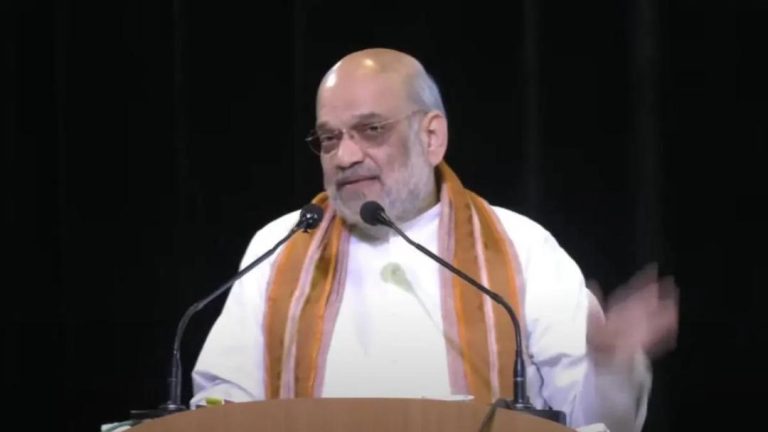Apple Issues Security Update Warning for iPhone, iPad & Mac Users
In a recent development, Apple has released a security update to address a WebKit zero-day vulnerability that was exploited in “extremely sophisticated” attacks. This vulnerability, which affects iPhones, iPads, Macs, and Apple Vision Pro, allowed attackers to break out of the Web Content sandbox. In this blog post, we will delve into the details of the security update and provide a list of affected devices.
According to reports, the vulnerability was discovered by a team of researchers at Google Project Zero, who notified Apple about the issue. Apple has since released a security update to patch the vulnerability, which is believed to have been exploited in a targeted attack.
The affected devices include iPhone XS and later models, iPad Pro 13-inch, Macs running macOS Sequoia, and Apple Vision Pro, among others. It is essential for users of these devices to update their operating systems as soon as possible to ensure their security.
The WebKit zero-day vulnerability is a significant concern, as it allows attackers to break out of the Web Content sandbox. This sandbox is designed to isolate web content from the rest of the operating system, preventing malicious code from accessing sensitive information or performing unauthorized actions. However, the vulnerability in WebKit allows attackers to bypass this sandbox, granting them access to the device’s file system, contacts, and other sensitive data.
The attacks were reportedly “extremely sophisticated” and were targeted at specific individuals or organizations. Apple has not provided further details about the attacks, but it is believed that they were carried out by nation-state actors or other highly sophisticated threat actors.
Apple’s security update addresses the vulnerability by fixing a memory corruption issue in WebKit. This issue allowed attackers to execute arbitrary code, which could be used to break out of the Web Content sandbox.
To update your device, follow these steps:
- Go to Settings > General > Software Update.
- Tap “Download and Install” to begin the update process.
- Enter your device’s passcode and follow the prompts to complete the update.
It is essential to note that the security update is only available for devices running iOS 15, iPadOS 15, and macOS Monterey. Devices running older versions of the operating system are not eligible for the update and should be updated to the latest version as soon as possible.
In addition to updating your device, it is also essential to practice good security habits to protect yourself from potential attacks. This includes:
- Avoiding suspicious links and attachments in emails and messages.
- Keeping your device’s software up to date to ensure you have the latest security patches.
- Using strong, unique passwords for all accounts.
- Enabling two-factor authentication (2FA) whenever possible.
- Avoiding public Wi-Fi networks and using a VPN when connected to a public network.
By following these best practices and updating your device as soon as possible, you can help protect yourself from potential attacks and ensure your security.
Source: