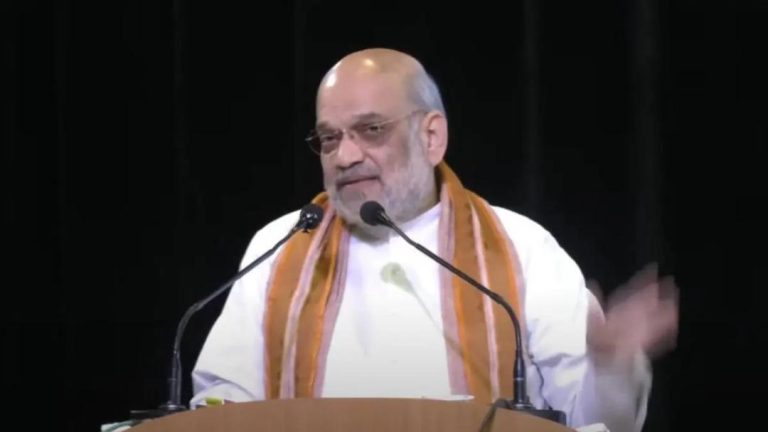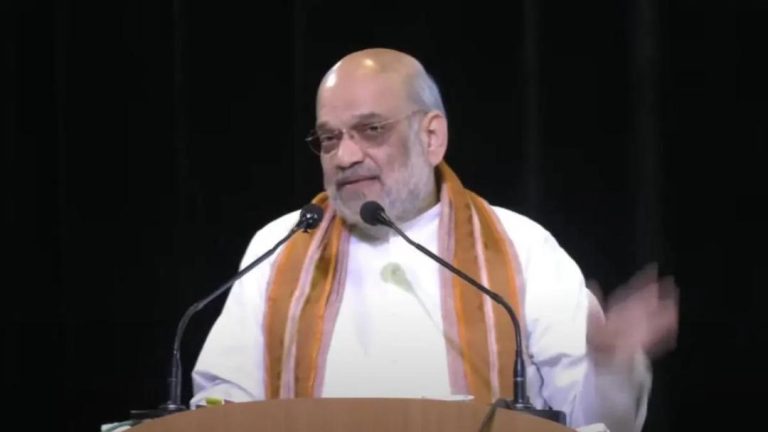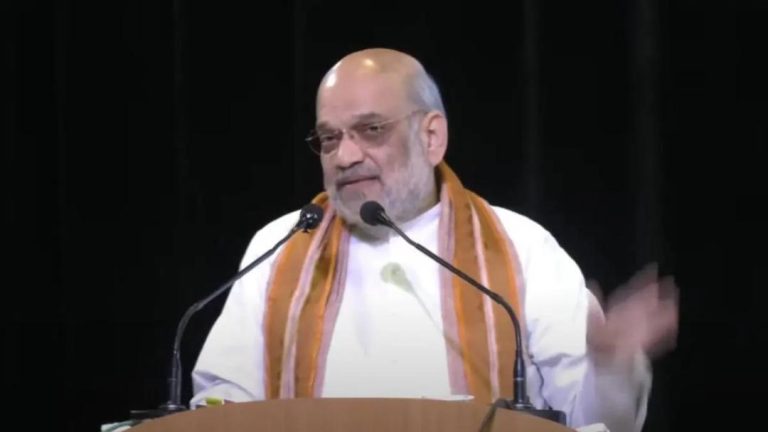Apple Issues Security Update Warning for iPhone, iPad & Mac Users
In a move aimed at protecting its users from potential cyber threats, Apple has released a security update to address a WebKit zero-day vulnerability that was exploited in “extremely sophisticated” attacks. The flaw, which affects iPhones, iPads, Macs, and Apple Vision Pro, allowed attackers to break out of the Web Content sandbox. As a result, the tech giant has issued an urgent warning to users worldwide, urging them to update their devices as quickly as possible to prevent potential security breaches.
The WebKit zero-day vulnerability, which was discovered earlier this year, is a critical flaw that could have allowed hackers to gain access to sensitive information and take control of affected devices. According to Apple, the vulnerability was exploited in attacks that were “extremely sophisticated” and targeted specific users.
To address this security risk, Apple has released a software update that patches the WebKit zero-day vulnerability. The update is available for download and installation on affected devices, including iPhone XS and later models, iPad Pro 13-inch, Macs running macOS Sequoia, and Apple Vision Pro.
The affected devices include:
- iPhone XS and later models
- iPad Pro 13-inch
- Macs running macOS Sequoia (including MacBook Pro, MacBook Air, iMac, and Mac Pro)
- Apple Vision Pro
Apple has advised users to update their devices as quickly as possible to prevent potential security breaches. The update is available for download on the company’s website and can also be installed automatically through the device’s built-in software update feature.
To update your device, follow these steps:
- Go to the Settings app on your iPhone or iPad.
- Tap on “General” and then “Software Update”.
- If an update is available, tap on “Download and Install”.
- Follow the prompts to complete the installation process.
Alternatively, you can also update your device using the Mac’s built-in software update feature. To do this:
- Go to the Apple menu and select “System Preferences”.
- Click on “Software Update”.
- If an update is available, click on “Update Now”.
- Follow the prompts to complete the installation process.
It’s worth noting that Apple has also released a security update for Apple TV, which is not affected by the WebKit zero-day vulnerability.
The discovery of the WebKit zero-day vulnerability and the subsequent release of the security update serve as a reminder of the importance of staying up-to-date with software updates and security patches. By keeping your device’s software up-to-date, you can help protect yourself from potential security threats and maintain the integrity of your device.
In conclusion, Apple’s release of a security update to address the WebKit zero-day vulnerability is a critical step in protecting its users from potential cyber threats. The update is available for download and installation on affected devices, and users are urged to update their devices as quickly as possible to prevent potential security breaches.