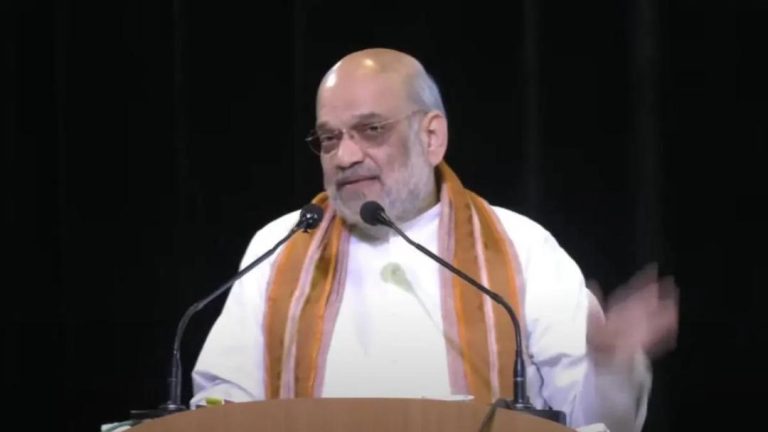Apple issues security update warning for iPhone, iPad & Mac users
Apple has released a security update to address a WebKit zero-day vulnerability that was exploited in “extremely sophisticated” attacks. The flaw, which affects iPhones, iPads, Macs, and Apple Vision Pro, allowed attackers to break out of the Web Content sandbox. This vulnerability is particularly concerning, as it enables hackers to gain unauthorized access to sensitive information and potentially wreak havoc on affected devices.
The affected devices include iPhone XS and later models, iPad Pro 13-inch, Macs running macOS Sequoia, and Apple Vision Pro, among others. Apple has urged users to update their devices as soon as possible to prevent any potential exploitation.
According to reports, the vulnerability was exploited in a targeted attack, suggesting that the attackers had extensive knowledge of the vulnerability and its potential impact. This sophistication implies that the attackers are highly skilled and well-resourced, making it essential for users to take immediate action to protect their devices.
The WebKit zero-day vulnerability allows attackers to bypass the Web Content sandbox, which is a crucial security feature designed to prevent malicious code from accessing sensitive information. By exploiting this vulnerability, attackers can potentially access user data, compromise security, and even take control of the device.
Apple has released a security update that fixes the WebKit zero-day vulnerability and recommends that all affected users download and install the update immediately. The update is available for download via the official Apple website or through the device’s built-in software update feature.
In addition to the security update, Apple has also released a list of affected devices, which includes:
- iPhone XS and later models
- iPad Pro 13-inch
- Macs running macOS Sequoia
- Apple Vision Pro
- Apple TV 4K
- Apple TV HD
It is essential for users of these devices to update their software as soon as possible to prevent any potential exploitation. Apple has not disclosed the exact number of devices affected by the vulnerability, but users are advised to take immediate action to protect their devices.
To update your device, follow these steps:
- Go to the official Apple website and select the “Support” tab.
- Click on “Software Update” and select the device you want to update.
- Click on “Download” and follow the prompts to install the update.
- Restart your device after the update is complete.
Alternatively, you can also update your device through the built-in software update feature. To do this:
- Go to the “Settings” app on your device.
- Scroll down and select “General”.
- Tap on “Software Update”.
- If an update is available, tap on “Download and Install”.
- Follow the prompts to complete the update.
In conclusion, Apple’s security update warning is a clear indication of the severity of the WebKit zero-day vulnerability. Users of affected devices must take immediate action to update their software and prevent any potential exploitation. By doing so, users can ensure the security and integrity of their devices and protect their sensitive information from falling into the wrong hands.