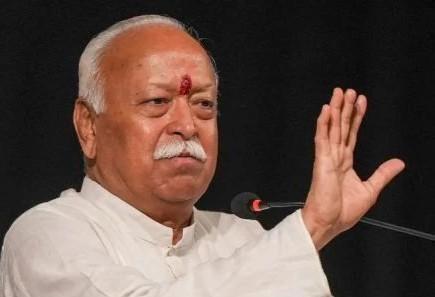Samsung Issues Warning: One UI 7 Can Break Home Screen
Samsung has started rolling out the highly anticipated One UI 7 update for its Galaxy Tab S10 and Tab S9 series. The update brings a plethora of new features, a refreshed look, and improved performance. However, Samsung has issued a warning to users, recommending that they make changes to their home screen layout before upgrading to avoid potential problems.
The warning is a rare one from Samsung, and it highlights the importance of being cautious when updating to new software. As a user, it’s essential to be aware of the potential issues that can arise and take necessary precautions to ensure a smooth and hassle-free update experience.
So, what’s the issue with One UI 7?
According to Samsung, the new update can break the home screen layout if you have a specific combination of widgets, icons, and folders on your home screen. This can lead to a range of problems, including:
- Widgets and icons disappearing or rearranging themselves
- Folders becoming unresponsive or unable to be accessed
- Home screen layout becoming distorted or unrecognizable
The issue is not unique to the Galaxy Tab S10 and Tab S9 series, as it can affect any Samsung device running One UI 7. However, the warning is particularly relevant for users of these tablets, as they are the first to receive the update.
So, what can you do to avoid this issue?
Samsung recommends taking a few simple precautions to ensure that your home screen layout is preserved during the update. Here are some tips to help you avoid potential problems:
- Backup your data: Before updating your device, make sure to backup your data, including your home screen layout. This will ensure that you don’t lose any important information or settings.
- Symmetric layout: Try to maintain a symmetric layout on your home screen, with equal numbers of widgets and icons on each side. This can help reduce the risk of issues during the update.
- Avoid complex layouts: Avoid using complex layouts with multiple layers of folders and widgets. Instead, opt for a simpler layout with fewer elements.
- Use the built-in backup feature: Samsung provides a built-in backup feature that allows you to save your home screen layout. Go to Settings > Advanced features > Home screen > Backup home screen to use this feature.
- Use third-party apps: There are several third-party apps available that can help you backup and restore your home screen layout. Some popular options include Home Screen Backup and Restore and One UI 7 Home Screen Manager.
By following these tips, you can minimize the risk of issues during the update and ensure a smooth transition to One UI 7.
What’s new in One UI 7?
Despite the warning, One UI 7 is a significant update that brings a range of new features and improvements to Samsung devices. Some of the notable changes include:
- New design: One UI 7 introduces a new design language that is more modern and sleek. The update includes a refreshed look and feel, with new icons, colors, and typography.
- Improved performance: One UI 7 includes several performance improvements, including faster app launching times and improved system responsiveness.
- New features: The update introduces several new features, including a new Samsung Health app, improved camera functionality, and enhanced security features.
- Better multitasking: One UI 7 includes several improvements to multitasking, making it easier to use multiple apps simultaneously.
Conclusion
The warning from Samsung is a reminder that even the smallest change can have a significant impact on our devices. By taking a few simple precautions, you can ensure a smooth and hassle-free update experience and avoid potential problems with your home screen layout.
If you’re a Samsung user, it’s essential to stay informed and up-to-date with the latest news and updates. Remember to always backup your data and take necessary precautions before updating your device.
Source: https://trak.in/stories/warning-for-samsung-users-one-ui-7-can-break-your-home-screen-use-this-fix/